Directing on the page
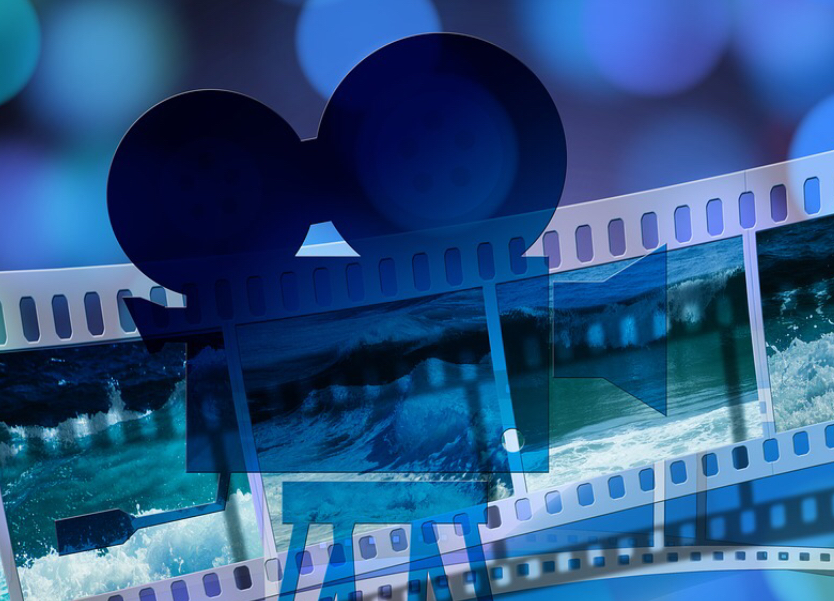
People say not to direct on the page
People will tell you to never direct on the page. You don’t have to make specific directions on the page to still direct. You can get exactly the images you want by using description with specifically directing on the page.
Directing on the Page using action
Describe what you want people to see without saying how it is achieved.
Rather than “close in on kitchen sink. A coffee cup splashes in the soap water. Medium shot of kitchen, Jane puts another cup in the water”.
You would write “A cup splashes in the sink. Jane reaches out to the bench grabbing another cup and dropping it in the sink”.
Remember that it is an natural outcome of the format that an action line will be used directly after a scene heading:
INT. KITCHEN
Action line will appear here.
This action line is where you get to direct. Describe the establishing shot for the scene. This is the shot that orientates the viewer in the movie. In the previous description we are establishing an action with the coffee cup. Someone is doing something. We then go to a wider shot by describing the grabbing of additional coffee cups.
It is okay to say something that will be cut. If you want to hint at a close up of a pen. You should mention the pen in a specific action. If you say, “Harry puts the pen on the table”, that shot could be a wide. So giving Harry an action with the pen. Harry carefully puts the pen, Harry spins the pen in his fingers and drops it on the table. These will probably be dropped. But it focuses the reader on the pen. These are bad examples, but you get the point.
The following video explains this further and shows how action lines can call out shots.





